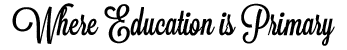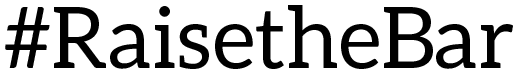Hello parents and students!
My teacher webpage is where I will be posting our math lessons during this time. Below you will see weekly lessons with dates.
When your child completes these lessons make sure they START with the lesson hook - this tells the student what we will be learning for the day as well as the materials needed.
NEXT is the lesson introduction- this is a video that will show/teach the student how to complete the assigned work. I encourage the students to pause the video and work along with it.
After the lesson introduction video students should then do the independent practice- this is to be completed on paper to assess if they're understanding how to do the assigned work.
Lastly, there is an interactive game and fun video that students can use to strengthen their knowledge on the material!
I am available Monday - Friday from 8AM to 3PM
Important information
I-Ready Lessons
There is a new program we are using for ELA and Math lessons this next week and continuing! It will allow us (as teachers) to monitor student progress and have a better idea of where to help while we are still away from school. The first two lessons of this upcoming week use this program. It is called I-Ready. Click the logo in the lessons to access the login page. Your Username is your first initial then your last initial and your lunch number. Your password is just your lunch number. Please, let me know if you have any issues logging in. I will be checking next Friday to see if everyone, who has a device, was able to access the lessons.
I-Ready Now Accepts Android Devices!!
I-ready works on all computers but it now is accessible for mobile devices as well!! Exciting news! To access I-ready on an android mobile device follow these steps.
1. Click the link in my lessons
2. It will say it that your internet browser is not accepted but Don't Panic =)
3. Click the three little dots in the top right corner of your screen
4. Look down the list until you see "Desktop Site"- Click it!
5. You should be able to use I-Ready lessons now from your phone!